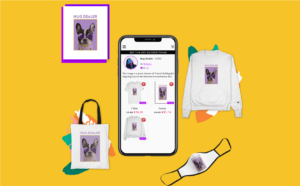How to Utilize Artigram for Facebook Groups
Subscribe to our newsletter
You are managing a vibrant Facebook community around a specific joint interest, and give people a place where they can share their thoughts, get updates on things that they feel passionate about, interact with each-other, and most importantly, feel that they are a part of a community. It took time to grow the community and you invested a few hours every week to make the community the vibrant domain that it is.
Wouldn’t it be great if you could give your community’s members a way of expressing their passion offline, in the real world, too, by way of tangible merchandise? Wouldn’t it even be greater if this could be done in a stream-lined, non-intrusive way which is virtually an extension of what already is, and involves no intrusive advertising what so ever? And lastly, wouldn’t it be great if by doing so, you could be making some cash that will enable you to take your ideas to the next level?
With Artigram you can achieve that, and more.

Artigram enables you to upload an image, and get back an online store with tangible products that feature the image! Once orders of products from that store are made, Artigram takes care of manufacturing the goods, shipping them, and collecting the payment – while you get your cut of the deal, without having to put any money out of pocket.
What makes this possible is that Artigram uses cutting edge manufacturing technologies, and only manufactures products after an order is made.
Another great thing about Artigram is that it fits naturally into your work-flow: just run the images you upload to your Facebook community’s page through the Artigram engine, and get links to online stores with products featuring those images on them. Add this link to the relevant posts on Facebook, and everything is set up and ready to go, in less than a minute. Cool, isn’t it?

Okay, so here’s what you need to do:
1. Run an image through the Artigram engine, to get a link to a store for that image.
2. Upload a post to Facebook, the same way that you always do, and add the link that you got from Artigram